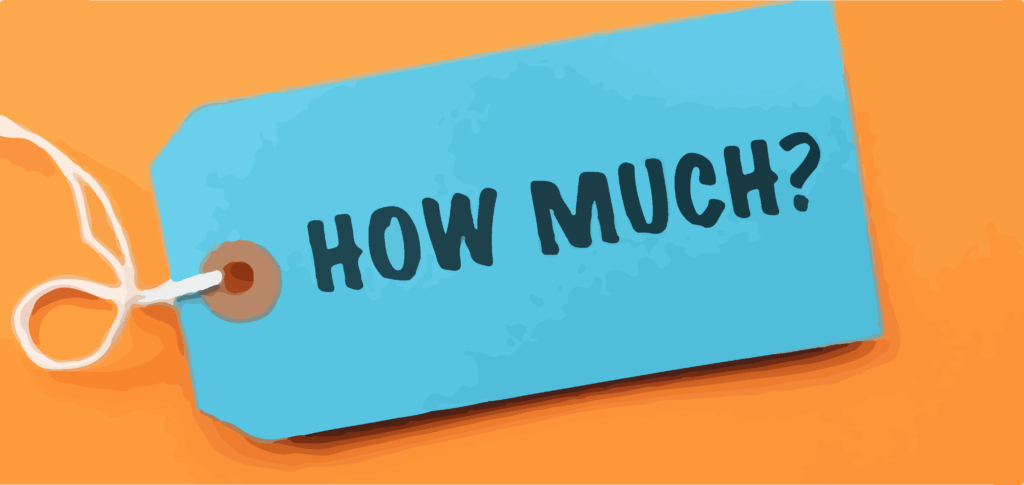One of the most popular questions we get from those looking to get their PDF, PowerPoint, Word or any other documents remediated is “How Much?” The short answer is “It Depends.” Most companies don’t publish their document remediation pricing because so many factors go into those prices.
Each document is different. The actual cost can vary widely from project to project. There are three main factors that go into the cost of remediating documents for accessibility: Length, Complexity, and Turnaround Time. We will go more in-depth on these three factors to better answer the question “How Much?”
Document remediation pricing will also differ from company to company. You will find variations in the software remediation tools, work quality, manpower, and validation methods. These combined with variations in the complexity of the pages mean that no two companies will have the same document remediation pricing.
Budgeting for a document remediation project and knowing if you’re getting a good deal means evaluating the companies providing you with quotes. At the end of this article, you will leave with a better understanding of the cost and be able to budget accordingly for your project.
Note: This article is strictly for informational purposes only and is used to give an idea of what to expect in cost. Please complete our Document Review & Estimate Form to receive an accurate and formal estimate of your project.
What goes into document remediaton pricing?
Remediation Software
There area a number of different accessibility tools used to remediate a document, some of which are more time-consuming than others. There are tools which require more human manipulation to correctly tag elements. The specific tools used by the remediators can contribute to the length of time it takes to complete the project which in turn contributes to the pricing.
Validation
This is the most important process of your document remediation project. It is easy to tag a few elements on a page and say the document is accessible. The issue is if no one has verified that the document has actually been remediated correctly the whole document is non-compliant. Surprisingly, validation can easily take longer than actually remediating the document in the first place. This is especially if the validation process is done correctly. We all know that more time usually means more money.
To save time and money, many companies use automated accessibility checkers. These can quickly go through documents and catch coding issues that can cause documents to be inaccessible. While automated checkers provide a great starting point towards accessibility validation, they can only catch 20%-30% of document accessibility issues.
Only human validators can catch context issues. That will include things like correct reading order and the relevance of the alternative text descriptions for images. It takes a real person using a screen reader while following along with the actual document. This is the best way to make sure what’s being read by the screen reader is presented in the correct reading order and makes sense in the context of the PDF version.
Although accessibility checkers will catch a number of errors, passing one may have little bearing on whether a real human being can actually use the document. This can make the difference between whether or not the assistive technology user purchases your products or services, visits your physical location, or otherwise is able to benefit from the information you are trying to provide.
Turnaround Time
Non-urgent projects that can be completed in phases are often significantly less expensive to have remediated. Expediated projects often mean the company has to divert resources and personnel away from other projects or require overtime to complete the project. These things add to the document remediation pricing.
We always suggest to start your remediation project as soon as possible. Consider having a consultant evaluate your website and company/organization to see exactly how many documents you have and make recommendations on how to prioritize document accessibility. You may have a number of outdated or irrelevant documents that you can remove altogether. Remediate other seldom used documents last, or remove them temporarily until after remediation.
Page Complexity
Different page elements can be more or less time-consuming for remediators, which in turn can add to the price. Pages containing multi-level lists, complicated tables, and detailed infographics and charts can take time to correctly remediate.
Low-Complexity Page
Digitally created page, such as when a document is saved as a PDF (as opposed to scanned into a computer), and that have embedded text and fonts, are often the easiest to remediate. The page also includes the following characteristics.
- Reading Order: Linear, very intuitive and structured
- Text: Real text which can be selected in the document with a mouse cursor and copied/pasted.
- Color: High contrast colors used (i.e. black/white and dark blue/white)
- Images: Simple and easily understandable/explainable (i.e. logos and stock photos)
- Lists: None or a short, single-level list
- Tables: None
- Links: 0 to 1 link
- Footnotes: 0 to 1 footnote
Click on the example of a low-complexity page below to view and compare with your document pages.
Mid-Complexity Page
The page includes the following characteristics.
- Reading Order: Linear or non-linear, 2 columns
- Text: Real text which can be selected in the document with a mouse cursor and copied/pasted.
- Color: 2 to 4 color combinations used
- Images: Simple to medium understandable/explainable (i.e. diagrams that can be described without being a subject matter expert)
- Lists: Short and/or 2 to 3 levels of nesting
- Tables: Simple and uniformed with no merged or split cells, only one header row, entire table is contained on one page
- Links: 2 to 4 links
- Footnotes: 2 to 4 footnotes
Click on the example of a mid-complexity page below to view and compare with your document pages.
High-Complexity Page
The page includes the following characteristics.
- Reading Order: Linear or non-linear, 2 or more columns (i.e. busy page in a digital magazine)
- Text: Real text which can be selected in the document with a mouse cursor and copied/pasted.
- Color: 5 or more color combinations used
- Images: Complex to understand/explain (i.e. diagrams with a lot of text that need long-form descriptions and/or require a subject matter expert to describe)
- Lists: Long and/or with 4 or more levels of nesting
- Tables: Complex and non-uniformed with merged or split cells, multiple header rows, table spans more than one page
- Links: 5 or more links
- Footnotes: 5 or more footnotes
Click on the example of a high-complexity page below to view and compare with your document pages.
Special Case Page
Those pages which were not created digitally but were instead scanned into the computer. Text is not embedded because the computer reads the document as an image, not a text document. This might include pages from a photocopied book or handwritten text and documents.
Scanned pages can be particularly challenging. The quality of the scan and the amount of text will greatly affect the time required to remediate. In these cases they will need to be manually reviewed to determine a proper estimate. An easy way to tell if the text is a scanned image is if you are able to select the text and copy/paste it or not. If you are not able then it is a scanned image and fits within this special case category.
Click on the example of a scanned and handwritten special case page below to view and compare with your document pages.
Form Page
The most difficult and time-consuming pages to remediate. Each interactive form element requires multiple tags to make it both fillable and usable by a screen reader user. The form fields include text, drop-down, radio buttons, checkboxes, signature fields, and more.
Click on the example of a form below to view.
You Get What You Pay For
Companies that advertise one flat (particularly low) rate for document remediation without evaluating your documents are sometimes too good to be true. That can mean that instead of individually identifying and tagging each element on the document page, they’re just drawing one giant tag around everything on the page. A screen reader would have no idea that there’s a list, table, chart, or image, or may read a page containing columns straight across. This wouldn’t make any sense to the user.
It could also include “artifacting” everything to hide the content from screen readers and automated checkers, but leaving a document completely unusable. Very low document remediation pricing could also mean that the company isn’t spending much time on the job. They may be skimping on either the remediating or validating side of things.
We suggest you obtain samples of work and test them using actual screen readers to be sure the documents you will be getting back actually still convey the information correctly, and don’t only “pass the checkers.”
How do I know if I’m getting a good value?
You’ll probably be asked to submit some sample documents so the document remediation company can evaluate them using their own complexity criteria.
Here are some important questions to ask in order to evaluate whether the document remediation pricing you are quoted is a good deal or not:
- What software do you use?
- What is your turnaround time?
- How are my documents handled? How do I submit them and how are they returned?
- What is your pricing for low, medium, and high complexity? What about forms?
While you want a responsive company, one that promises you documents within hours is probably not taking the time to properly remediate, let alone validate, your documents. This might meet your deadline, but if the documents received still aren’t accessible there’s a risk of litigation.
- What is your validation process?
- Which screen reading technology do you use to validate?
- Describe the experience of your validators?
Remember, if it doesn’t include a real screen reader user ensuring the document is actually usable, automated checkers will only catch up to 20%-30% of accessibility errors. If the validator doesn’t have the correct experience they might miss other errors as well.
- Be sure to check the work on any samples you send. You may want to use an outside tester to test the sample documents. You need to know you are getting what you pay for: an accessible, usable document.
Choose Your Partner Carefully
Outsourcing document remediation can save your company a lot of time. It can ensure the project is done correctly if you use a service that is reliable, careful, and dedicated to usability. Ask questions to determine how thoroughly your documents will be remediated and validated. You don’t want to end up with files that still aren’t accessible. Document remediation requires specialized knowledge and skill. Selecting the cheapest option can leave you with unusable files that you’ll need to remediate all over again. Know the complexity of your documents so you can choose an option that offers complete remediation and thorough, manual validation balanced with reasonable pricing.
To see how RemDoc measures up for document remediation pricing and services get your free document review by an experienced Accessibility Specialist and a formal project estimate.