You have come to the right place if you are looking to learn about ADA compliance for documents and how to make them compliant. This guide will cover:
- An introduction to ADA Title III and Document Accessibility.
- The rise in accessibility lawsuits and why it is mandatory for documents to meet ADA compliance.
- Step-by-step on how to make your documents ADA compliant and protected from legal action.
- Additional information that you didn’t know you needed to know.
This will be your one-stop-shop for anyone looking to understand and solve their document accessibility issues.


ADA Compliance and Document Accessibility Basics
When your company or organization views compliance as a friend and not as a foe, it can open up a world of innovative solutions and improved processes. In this section, we will be covering the fundamentals of Americans with Disabilities Act (ADA) Title III and document accessibility. Let us start with ADA and its history.
The Rise in Demand Letters


What is the ADA and it's history?
The Americans with Disabilities Act of 1990 (ADA) is a civil rights law that prohibits discrimination based on a person’s disability. It gives similar protection to the disabled community that the Civil Rights Act of 1964 gave to people of different races, genders, and religions.
From Bill to Law
The year was 1990 and George H.W. Bush, 41st president of the United States. Disability advocates, after a two-year campaign championing the civil rights of various marginalized groups, lobbied and got legislation passed. This legislation answered the needs of people with disabilities and the discrimination they experienced.
The historic American with Disabilities Act (ADA) was signed into law July 26, 1990 dramatically changing accessibility for people with disabilities. President Bush said, “Let the shameful wall of exclusion finally come tumbling down.”


The Five ADA Titles
The ADA is split into five-section, known as titles, that relate to a different area of public life. These include:
- Title I – Employment
- Title II – Public Services, State and Local Government
- Title III – Public Accommodation and Services Operated by Private Entities
- Title IV – Telecommunications
- Title V – Miscellaneous Provisions
What is ADA Title III?
Title III of the Americans with Disabilities Act defines and addresses what it means to offer accessibility in public accommodations operated by private businesses. Among other things, it states:
- Places of public accommodation are prohibited from discriminating against people with disabilities.
- Businesses and organizations must make “reasonable accommodations and modifications” to better serve people with disabilities.
The points addressed in ADA Title III is regulated and enforced by the United States Department of Justice.
What does "Place of Public Accommodation" mean?


Quick Overview
To summarize:
- The aim of the ADA is to remove barriers to people living with disabilities in all areas of life. Also, to ensure there is no discrimination based on disability.
- Places of public accommodation must make modifications to be accessible for people with disabilities.
- Places of public accommodation include a wide range of entities such as restaurants, hotels, and theatres.
Are Documents Covered Under the ADA Title III?
In this section, we will answer if documents are covered under Title III of the ADA? We will also be examining:
- ADA requirements for digital documents,
- Increase of ADA/web accessibility-related lawsuits,
- How ambulance-chasing lawyers found a profitable niche that is problematic for you.
The Answer to the Big Question
Are digital documents considered “places of public accommodation?” If the answer is yes, then you need to ensure compliance with ADA Title III. You need to ensure that the documents are accessible to all people including the disabled. So, let us examine this further.


The U.S. Department of Justice (DOJ) is a federal executive department of the United States government. Their role is to enforce the federal laws and administration of justice. In short, they are the enforcement entity of the ADA. On September 25, 2018, the DOJ sent Congress a letter clarifying their views on whether a website, including all the documents, is in Title III of the ADA. Despite the lack of clear regulations at the time, the DOJ confirmed that it is a place of public accommodation.
The letter states,
“The Department first articulated its interpretation that the ADA applies to public accommodations’ websites over 20 years ago. This interpretation is consistent with the ADA’s…requirement that the goods, services, privileges, or activities provided by places of public accommodation be equally accessible to people with disabilities.”
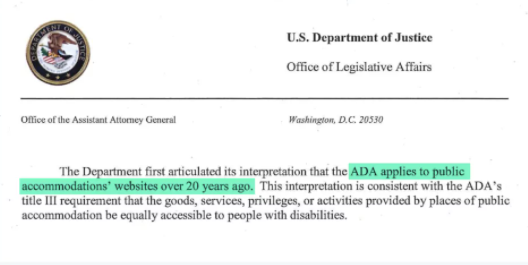
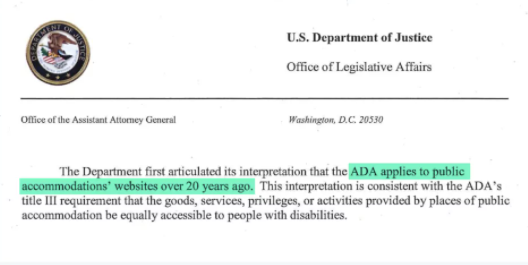
Is there a Precedent?
Despite the lack of clear regulations, it has not stopped lawyers from pursuing cases related to digital accessibility. One well-known case is Robles v. Domino’s Pizza Inc. in 2019. The pizza chain giant lost the case and was subject to the regulations under Title III. This is in all regards to their website and digital documents like menu, investor annual reports, etc.
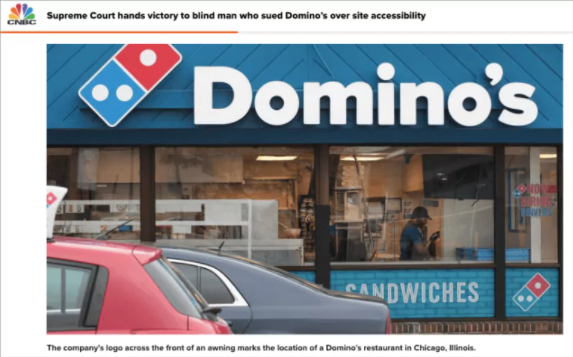
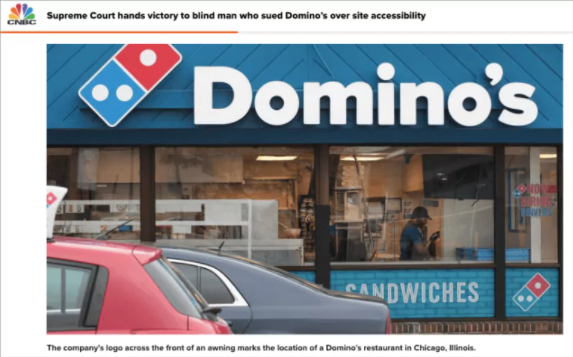
This landmark case set a large trend for lawsuits relating to Title III non-compliance with the ADA. Netflix, Amazon, and even superstar music artist Beyonce spent millions of dollars fighting digital accessibility lawsuits. The more these companies experience lawsuits. The more media attention they garner. Meaning more discourse and attention for accessibility lawsuits.
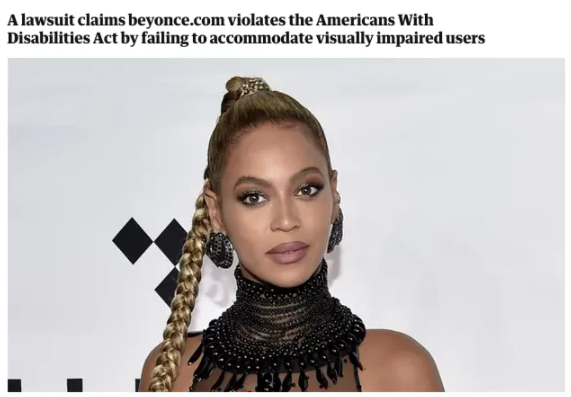
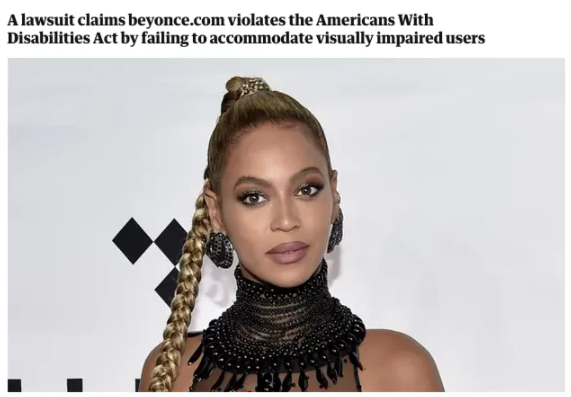
What the Stats Have to Say
In 2013, there were 2,722 Title III lawsuits filed in federal courts. That number increased to 10,163 lawsuits (3.7 times) by 2018. This significant rise in cases was due to the influx of lawsuits relating to digital accessibility.
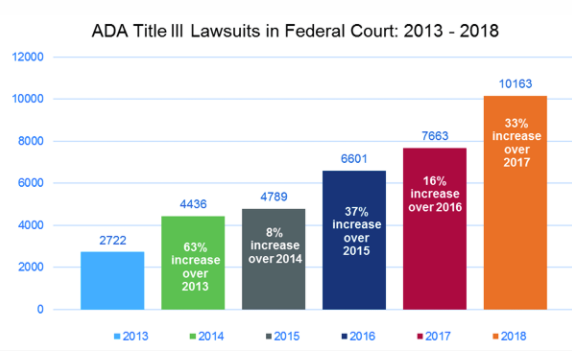
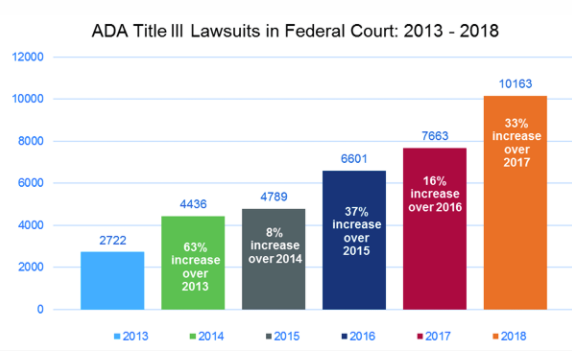
There is no industry or person that is particularly safe from these lawsuits. According to a report from Usable Net, there are a wide variety of industries targeted in ADA digital accessibility lawsuits in 2019. There has also been a trend to file multiple lawsuits within the same years. This means that if you don’t act fast enough, you are likely to get hit with another lawsuit before you have recovered from the previous one.
What happens if your documents are not accessible?
Digital documents that fail to be compliant with ADA accessibility guidelines are likely targeted by ambulance-chasing law firms. They have found a niche that can make lots of money by suing document owners and easily winning the cases in court. The average settlement cost following an accessibility demand letter is $5,000. Companies have reported lawsuits resulting in over $20,000 in settlement costs.
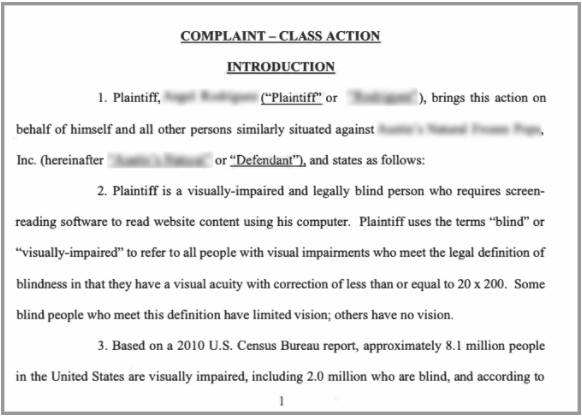
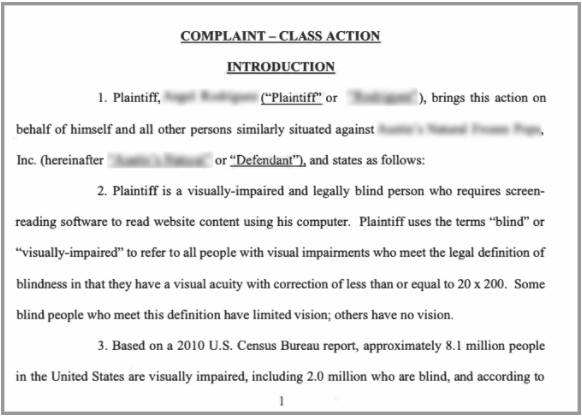
From court rulings to digital rights activists, the general consensus is that digital documents are public spaces for people with disabilities. Non-compliance is more expensive and a bigger headache than actually achieving accessibility compliance.
When you follow ADA digital accessibility guidelines, you actually enjoy extra benefits like enhanced brand perception and growth from new users.
In the next section, you will learn how to make your documents accessible and ADA compliant.


Step-to-Step: How to Make Documents Accessible and ADA Compliant
Digital vs. Physical Space
Historically, the ADA named “places of public accommodation” as all physical places. These are theaters, museums, and restaurants. When a restaurant owner designs their location they need to think about adding accessible ramps and toilets.






Interacting with a computer is different. A person who needs a wheelchair can often use a computer in the same way a non-disabled person does.


Who do we need to make our documents accessible for?
- You use your eyes for viewing the computer screen. People with visually-impairment need assistance accessing your documents. These include:
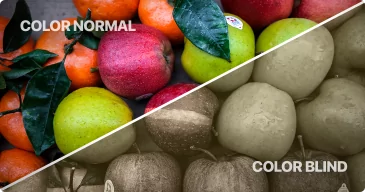
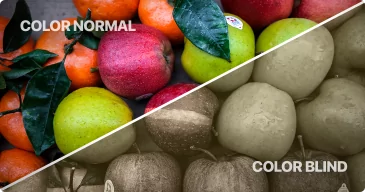








- You use your ears to hear videos and audio. People with hearing-impairment need assistance accessing this media which is embedded or linked in your documents. These include:


- You use cognitive processes to understand the information that’s displayed on the screen. People with cognitive-impairment need assistance accessing your document. These include:
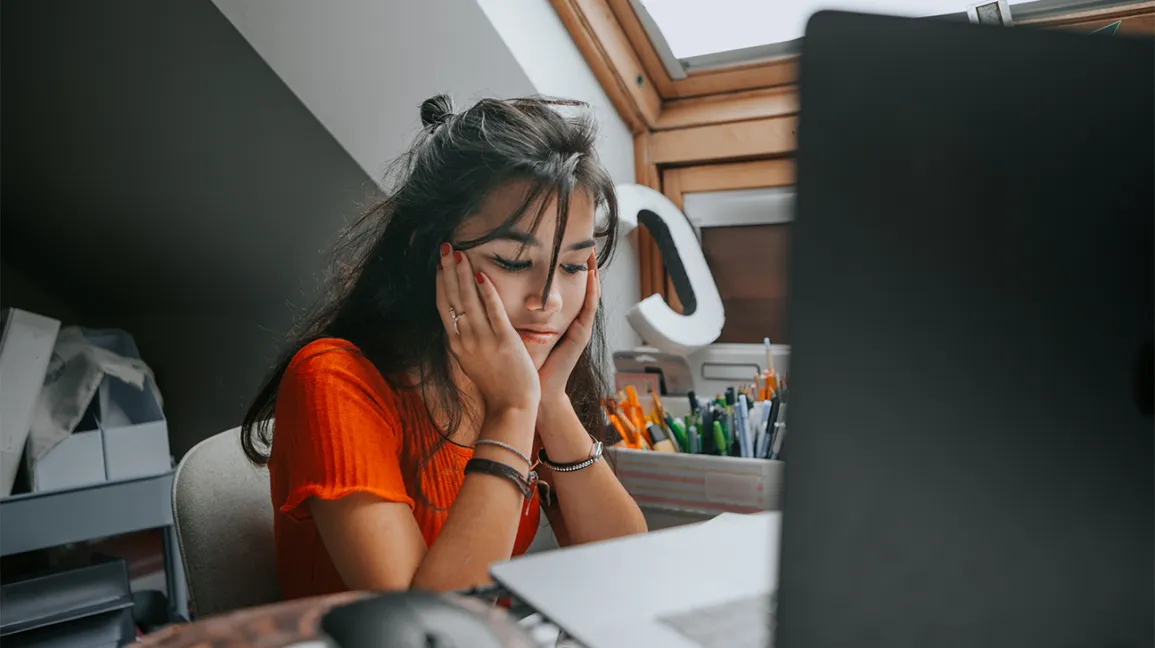
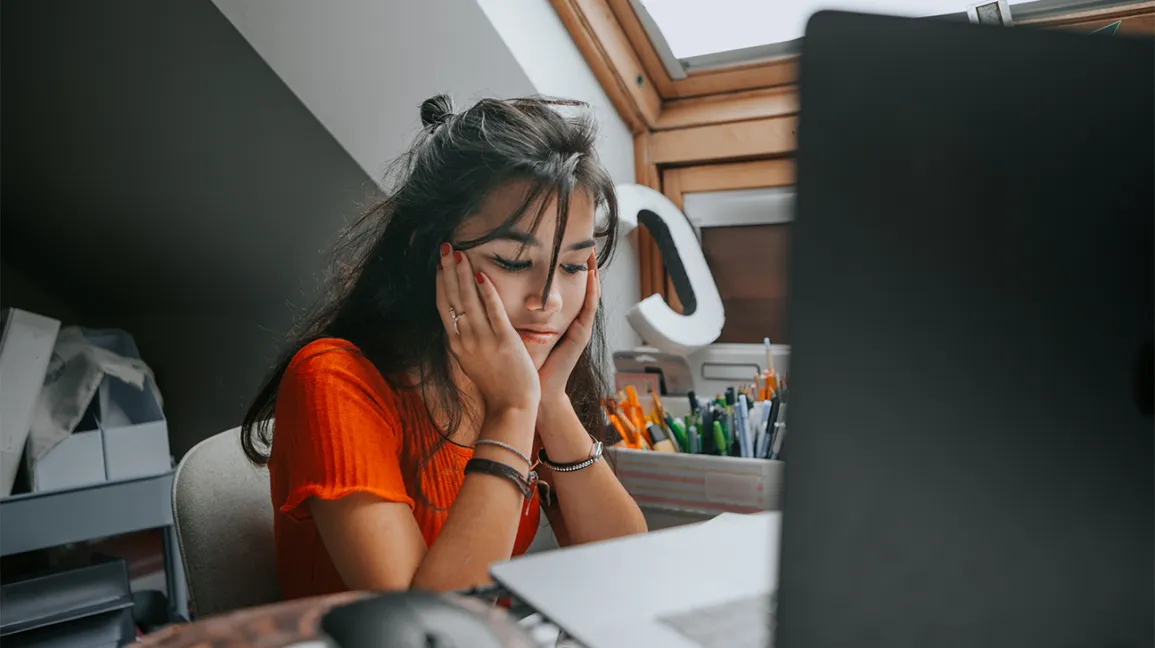
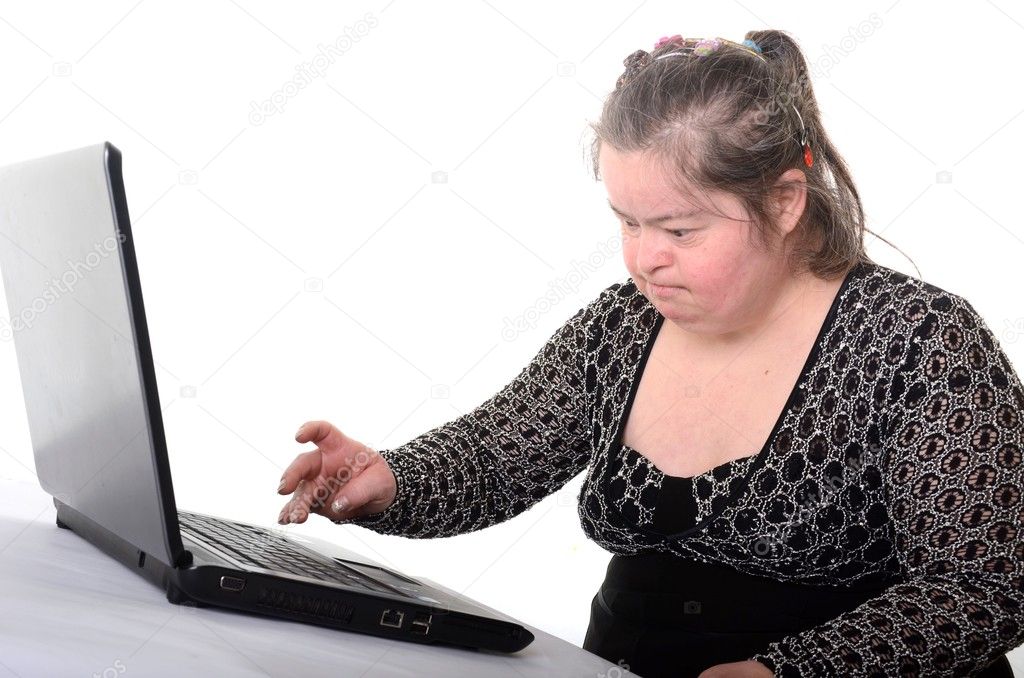
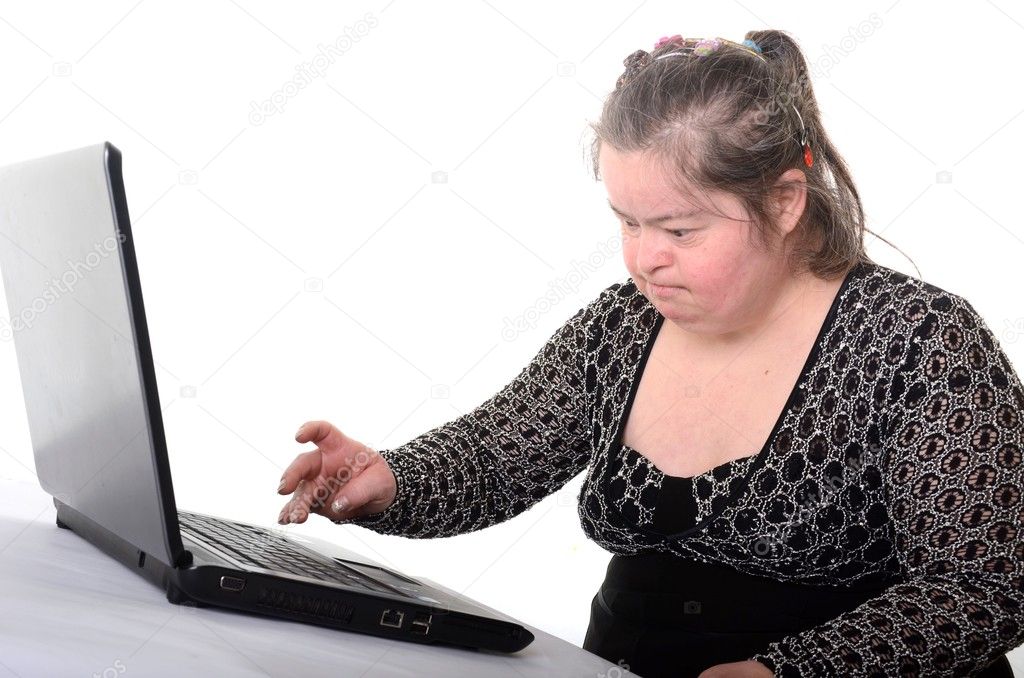
Web Content Accessibility Guidelines (WCAG)
The Department of Justice (DOJ) references WCAG 2.0 level AA Conformance as the online accessibility standard to be ADA compliant. The likelihood of being sued for lack of accessibility is almost non-existent if your documents are WCAG 2.0 level AA compliant.
WCAG is a series of guidelines that provide information about web accessibility. It also includes guidelines for document accessibility. This gives document owners instructions on making their digital documents accessible to people with disabilities.
WCAG and ADA Title III Checklist
At first glance, the WCAG guidelines look complicated and can be intimidating. When the guidelines are broken down and put simply, the requirements are solved performing a few basic actions.
Add accessibility interface to your documents.
An accessibility interface allows any person to adjust your document to fit their individual needs or disabilities. A few use cases of an accessibility interface are:
- Visually impaired functions which allow for larger text, contrast, and careful use of colors.
- Cognitive disability functions to help which allow people with autism and dyslexia to focus and understand important document elements.
- ADHD friendly functions which help reduce distractions to allow people with neurodevelopmental disorders to ingest document content more easily.
Adding Alternative Text to your documents.
Screen readers are used by visually impaired users to better understand content in a document. In order for screen readers to work on your document, it is important to add Alternative text, or also referred to as Alt text, to non-text elements.
Summary








